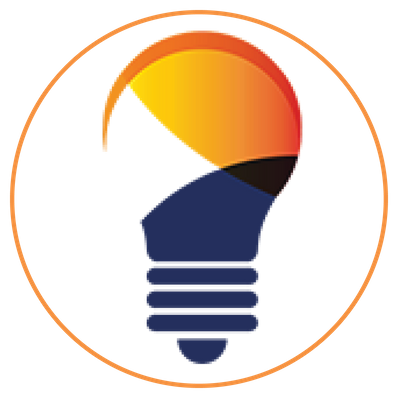Are you concerned your organisation lacks S/4HANA migration experience?
You’re not alone - 63% of organisations worry that a lack of available skills will slow down their move to S/4HANA.
That’s why we created the UKISUG S/4HANA Academy - training designed by customers, for customers, delivered by a user community with 30+ years of SAP experience (and the battle scars to prove it!).
Who is the S/4HANA Academy aimed at?
The Academy content is highly tailored to meet the needs of a range of different user personas. If you are an IT Project Management, a Database Admin, an Infrastructure Lead, a Developer, Basis Specialist, Enterprise Architect or a Business Analyst, then this course is for you.
The S/4HANA Academy aims to address:
- A lack of alignment in current training materials
- Gaps within existing content
- Insufficient hands-on training – 86% of organisations say insufficient hands-on training prevents them from maximising their SAP investments
Through working closely with the UKISUG user and partner community, our S/4HANA Academy offers a one-stop shop to upskill, reskill and develop the next-generation of SAP talent.
Ready to go ahead, then book your place or enquire for more information:
Module Leads
FAQ's
What is the difference between the Academy and Learning Hub licence?
Do the SAP Learning Hub licences, cover something similar in an online course format?
Is the academy primarily aimed at organisations that have not yet undergone the transition to S/4HANA?
- Considering an implementation - Coming from ECC and upgrading to S/4HANA or new to SAP.
- In process of an implementation - Understand what a partner is talking about and ensure project is kept on time and in budget.
- Already implemented S/4 HANA
- For part of their business - Could have been a simple technical upgrade, or data migration or a partial upgrade of a particular part of the business.
- New members - Joining the team who need to be upskilled in the ways of S/4HANA.
Is Asset management or Ariba covered in any of the modules
Do you have a business case available so we can promote to management?
Is the academy available online?
Is the academy only located in Birmingham?
Is accommodation available with my fee?
I have no SAP experience but want to prepare for my team's upcoming transition responsibility. Are Modules 1-3 suitable for my business role, or would you recommend something else?
Absolutely, Modules 1-3 are specifically designed with professionals like you in mind, focusing on the business aspects of SAP implementations rather than technical details.
Modules 4-6 are tailored for technical roles within a project, covering the more specialised technical skills and configurations that developers and system administrators need.
Can I split the course between different colleagues to attend different modules?
Will meals be included in my price?
Do I need to bring a laptop with me?
For Modules 1-3, bringing a laptop is advisable to enhance your learning experience, though it's not strictly required for participation.
For Modules 4-6, a laptop is mandatory as you'll need to actively access the training platform throughout the hands-on sessions. We recommend using Chrome browser for the best performance and compatibility when accessing the public site.